LeadLenz Platform Upgrades
Click into an upgrade announcement for full details
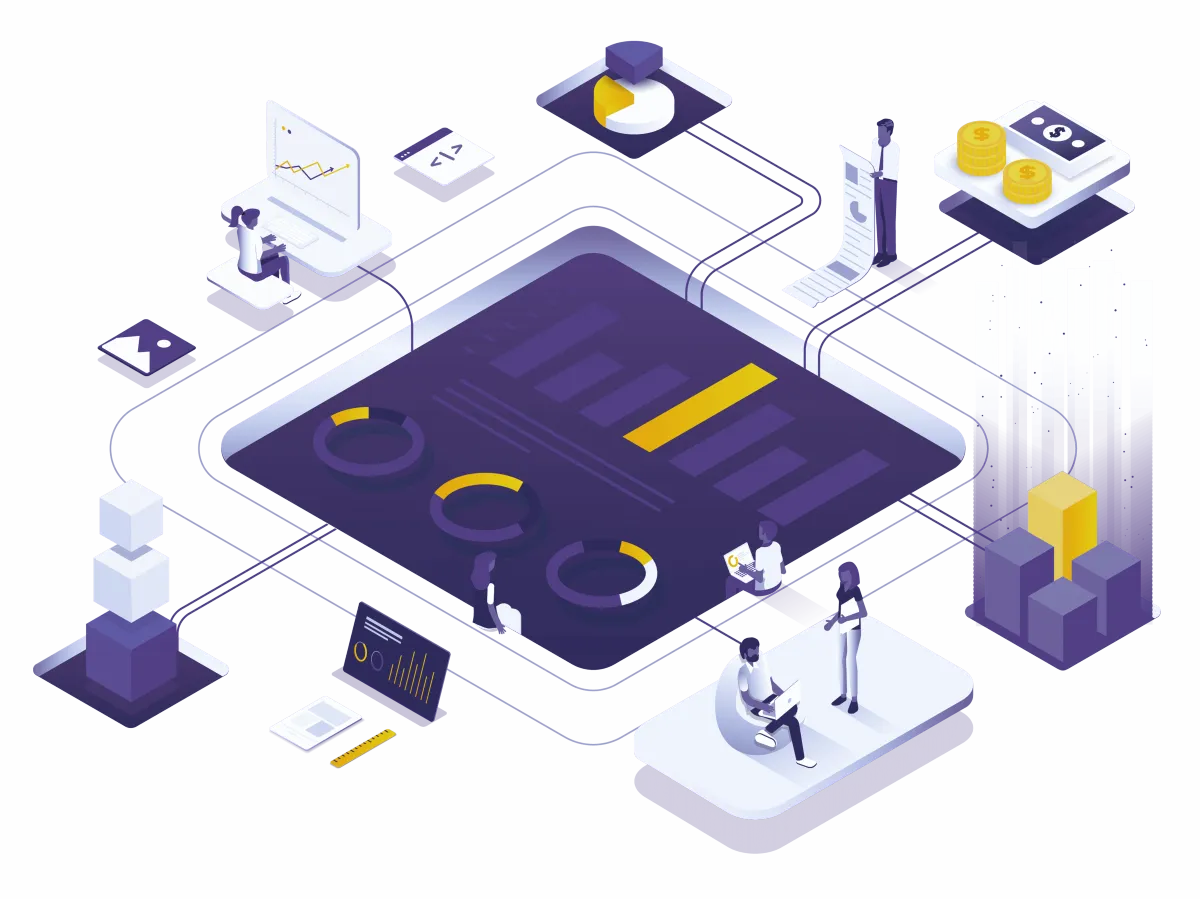
All Your Tools
One Platform
Coupons for funnels + websites
Coupons for funnels + websites ...more
Platform Upgrades
November 08, 2022•1 min read


White Label Mobile App for Courses
White Label Mobile App for Courses ...more
Platform Upgrades
November 04, 2022•1 min read

Video Hosting + Gated Content + Video View Automations
Video Hosting + Gated Content + Video View Automations ...more
Platform Upgrades
November 04, 2022•1 min read


New Conversations Screen + Feature Updates
New Conversations Screen + Feature Updates ...more
Platform Upgrades
October 31, 2022•1 min read